Blog
How and Why You Should Enable the AWS Cost and Usage Report (CUR) - For <$1.00/Yr.
Cost optimization is a top priority for most customers moving to the AWS cloud, and AWS offers many tools to track this. However, while navigating through the billing and cost management dashboard I noticed that the Cost and Usage Report (CUR) is turned off by default. Enabling the CUR is important, as it is the most granular, detailed mechanism to collect data for AWS cost and usage. It offers historical, by-the-hour data that can offer clarity on trends and lead to more accurate, data-driven insights. There’s no looking back: until the CUR is enabled, you are losing/not capturing valuable/actionable data about your usage All for less than $1 per year. The reports are free, but the data store in S3 will be pennies each month.
The instructions for enabling the Cost and Usage Report (CUR) on your AWS account are in our video How to Setup AWS Cost and Usage Report (CUR), as well as listed below:
Go to “My Billing Dashboard” in the AWS Management Console.
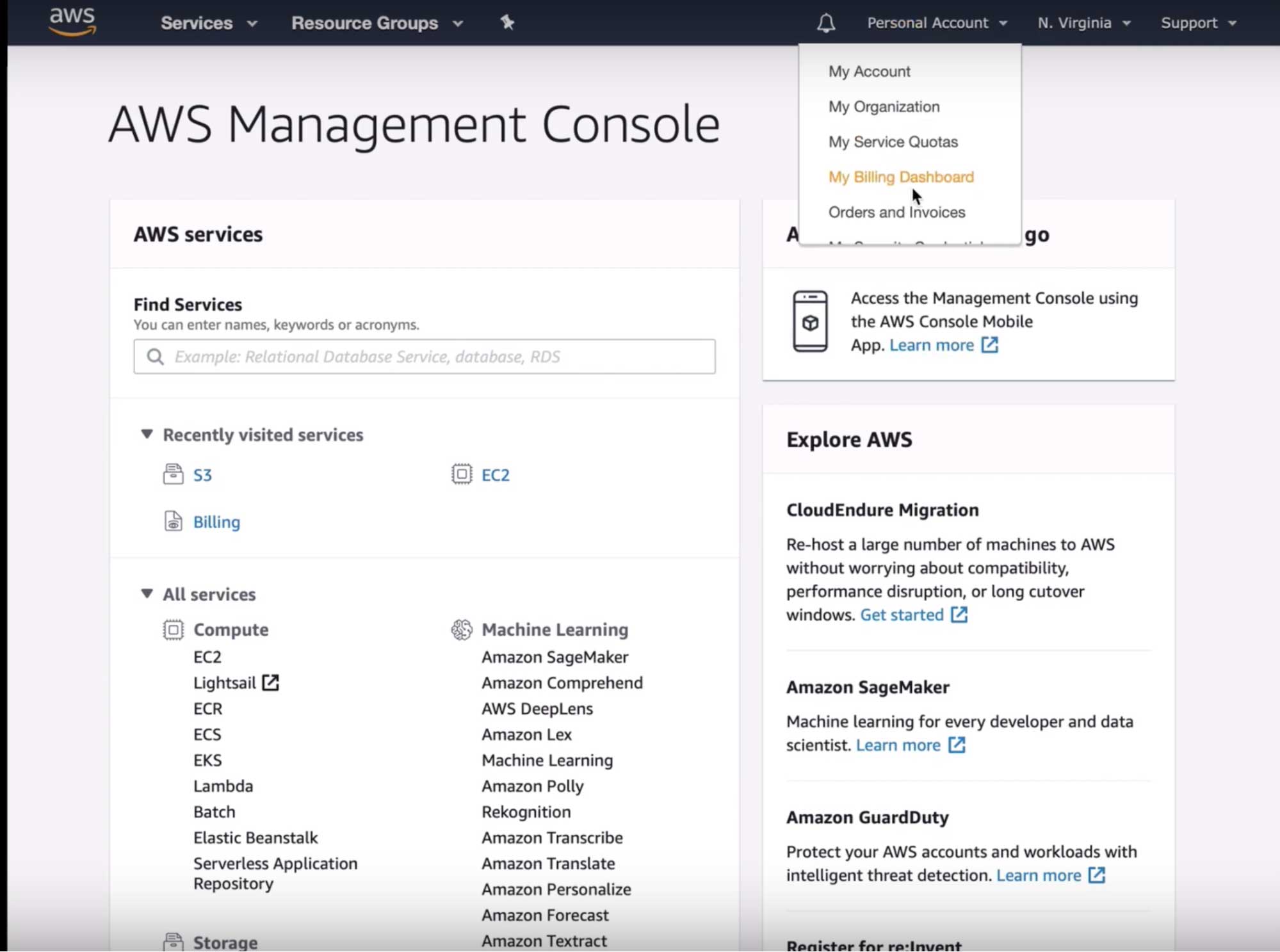
Click on “Cost and Usage Reports” (otherwise known as the CUR)
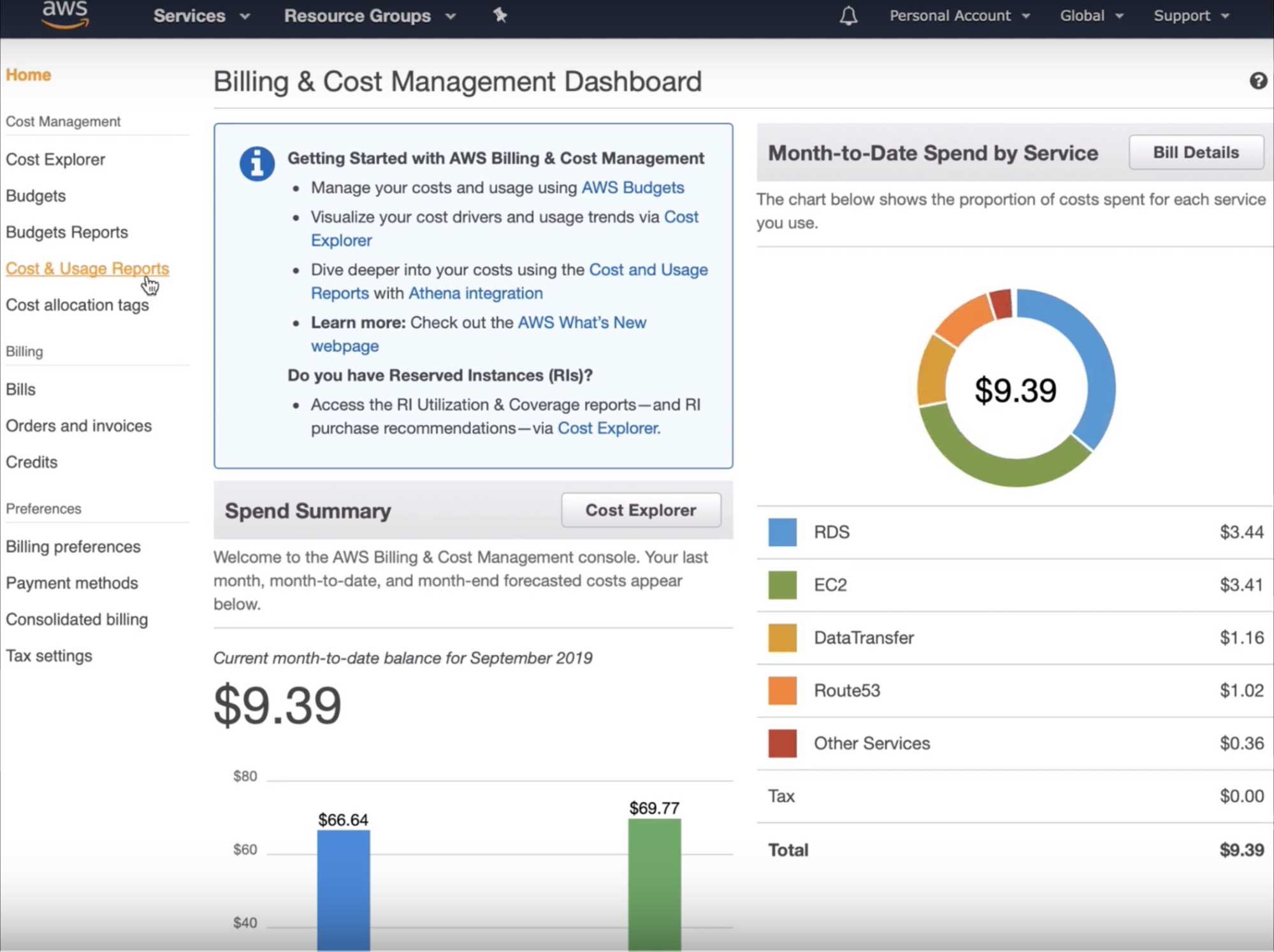
Create Report — Here, you will give a name for your report and make sure to select”Include Resource IDs” as well as data refresh settings.
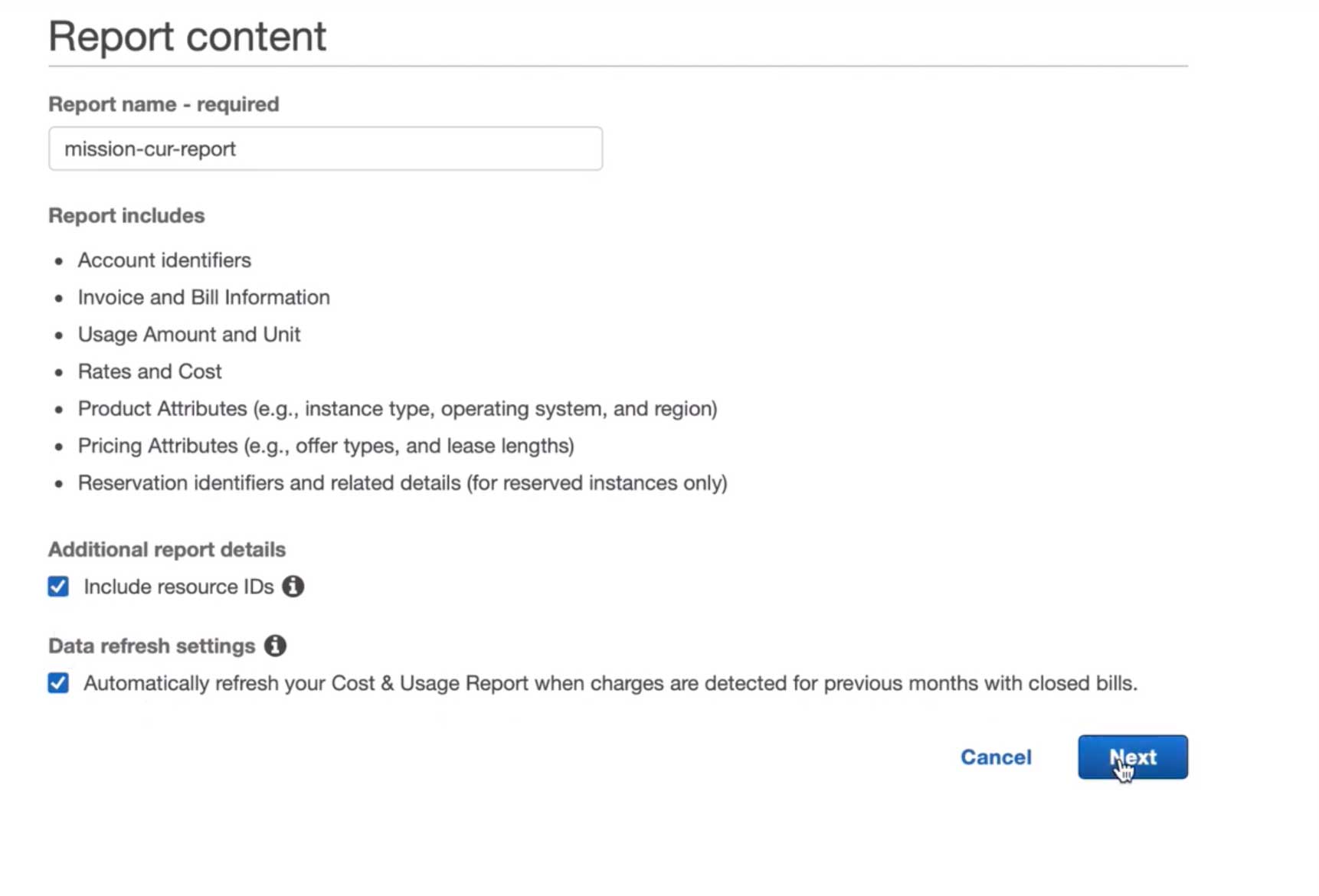
Configure your S3 bucket.
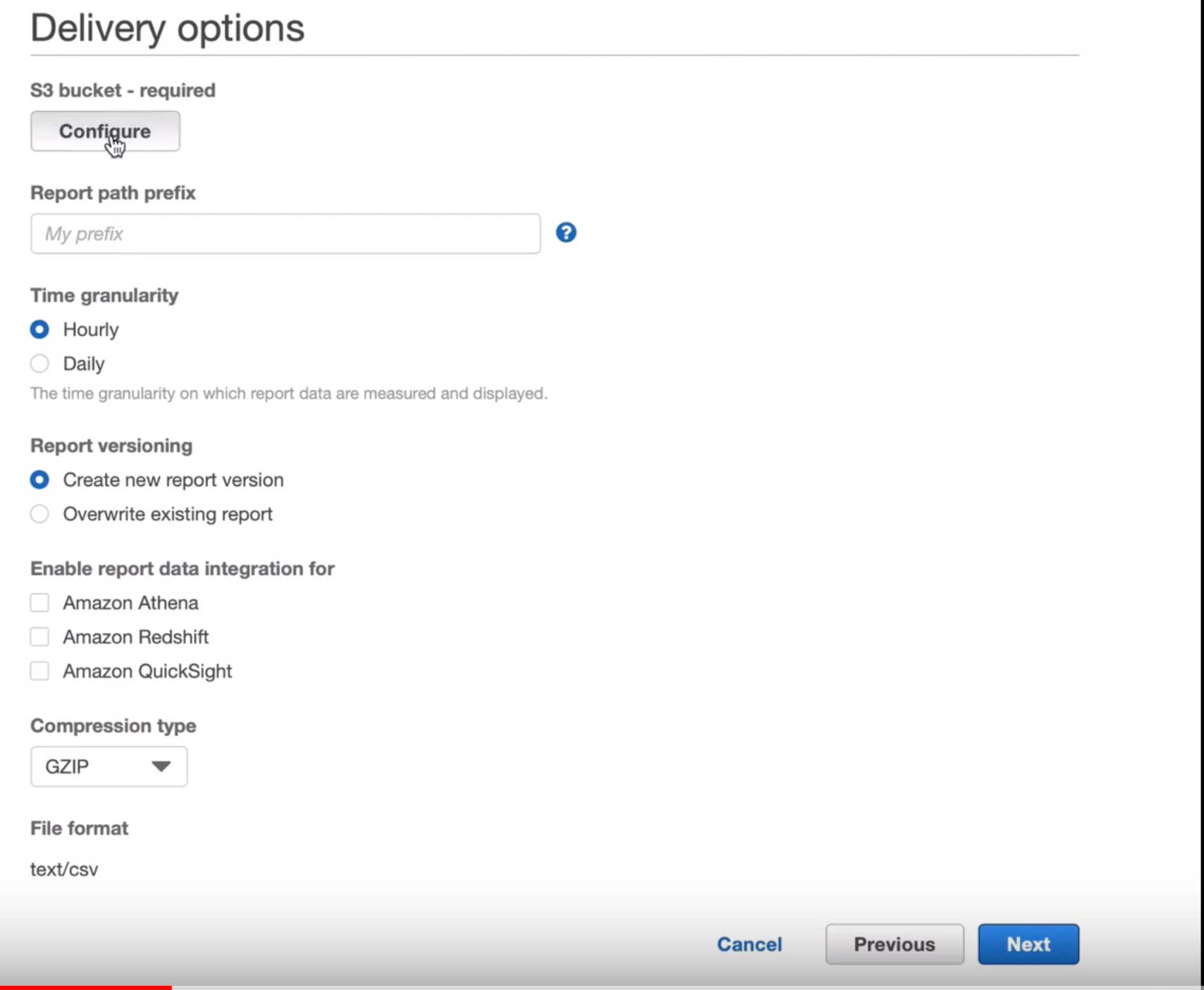
Give your S3 bucket a name.
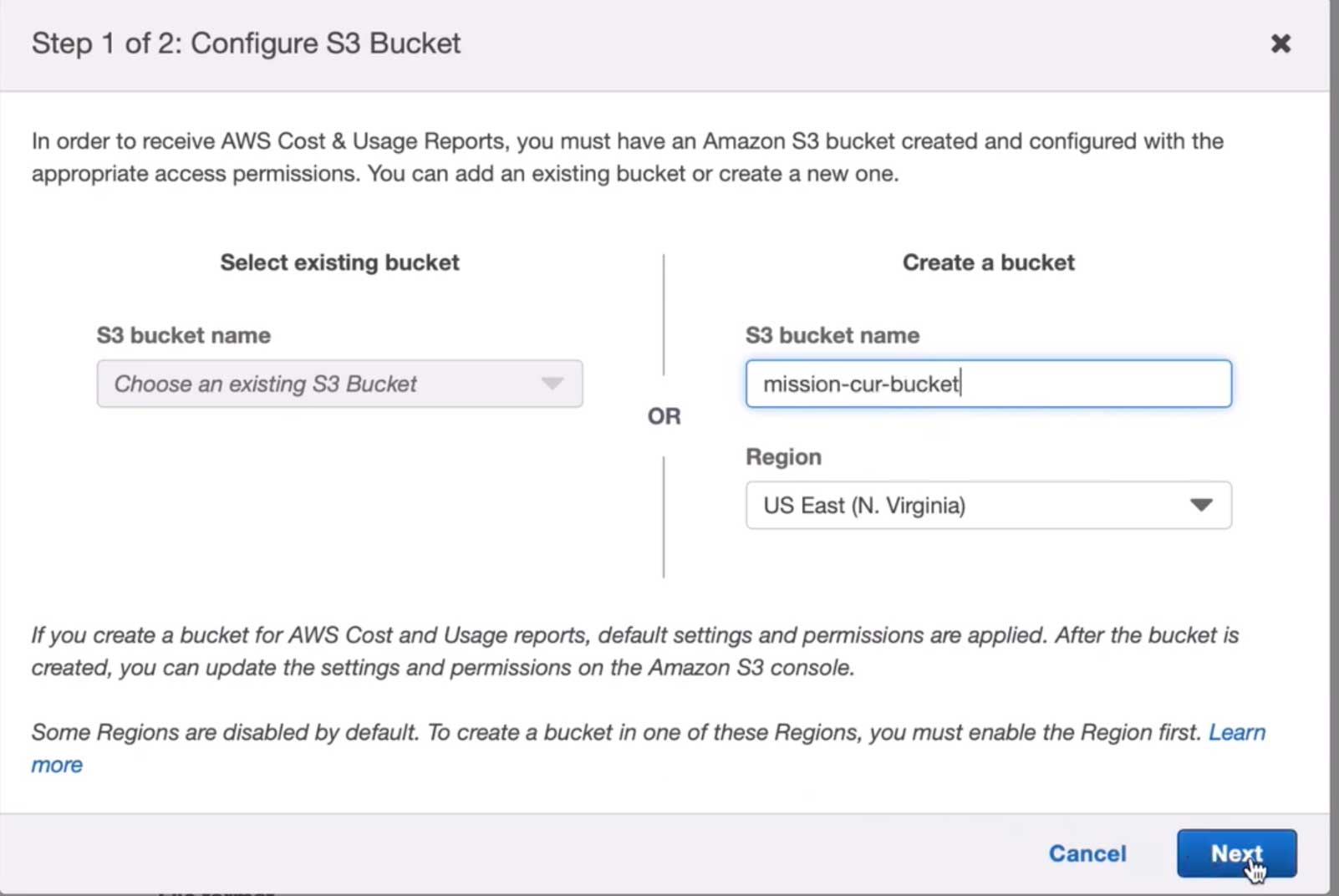
Verify the policy.
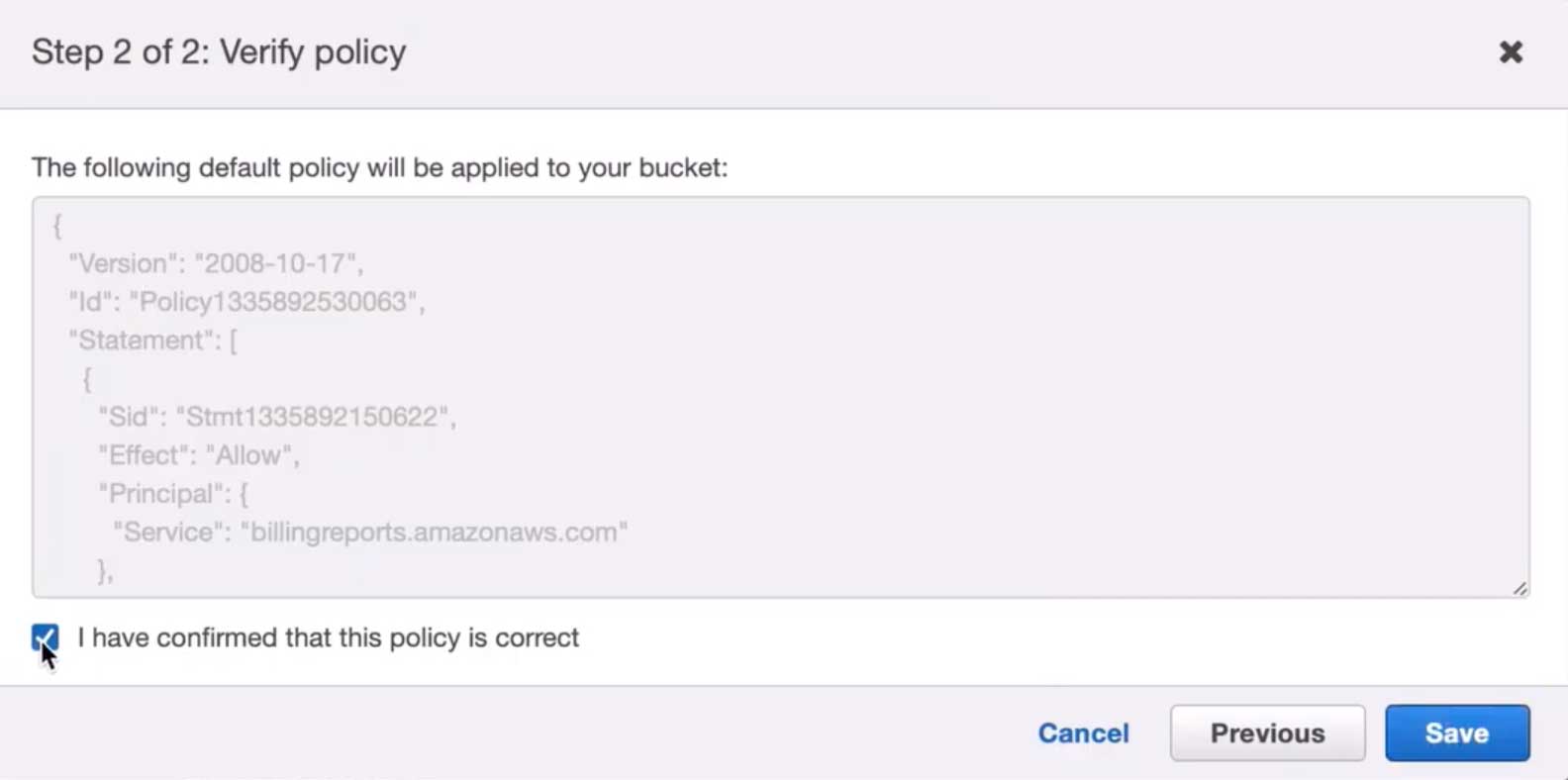
Select “hourly” for time granularity, “overwrite existing report” for report versioning, and enable report data integration for Amazon Redshift.
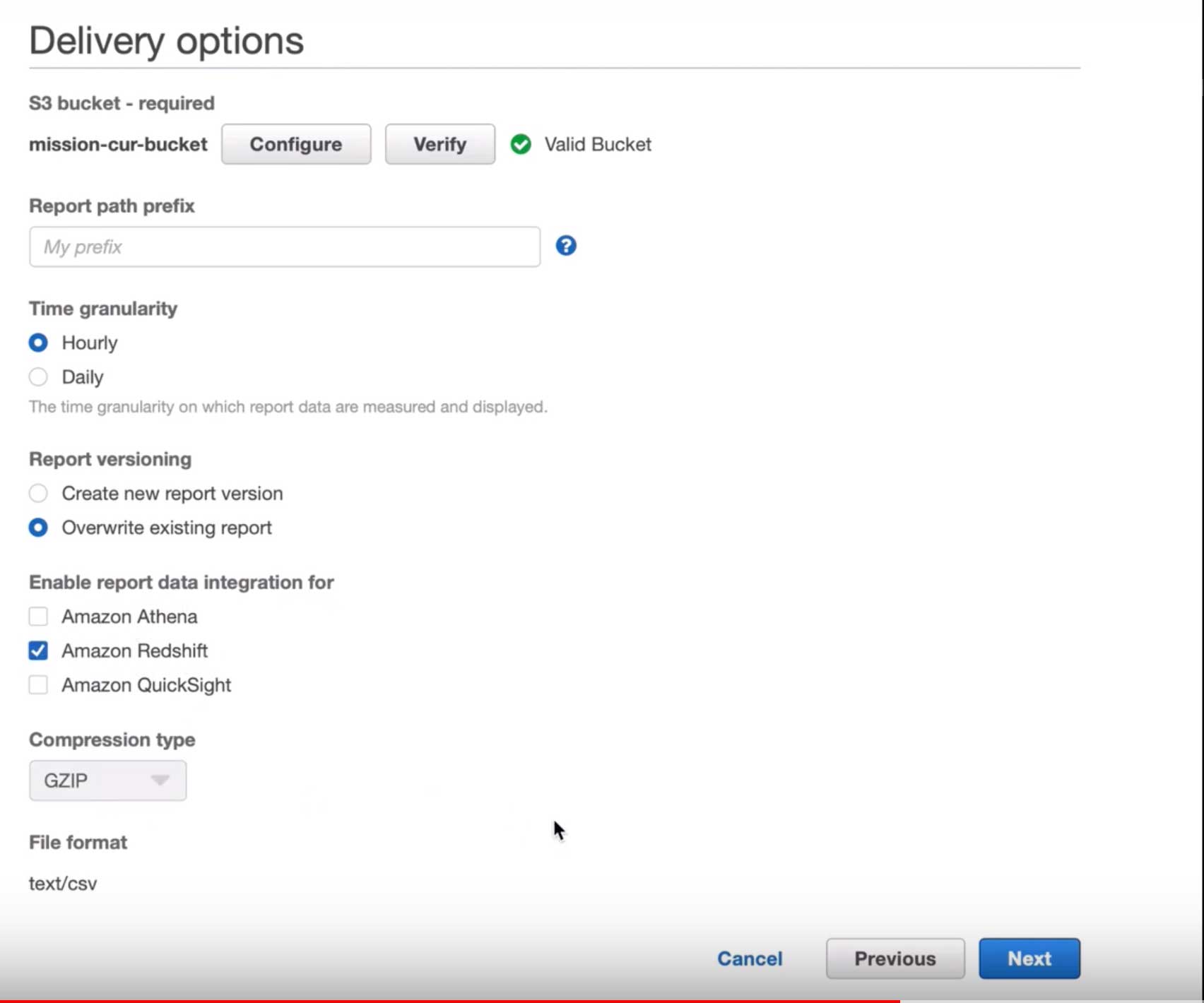
Review the Report to ensure all of the information is correct.
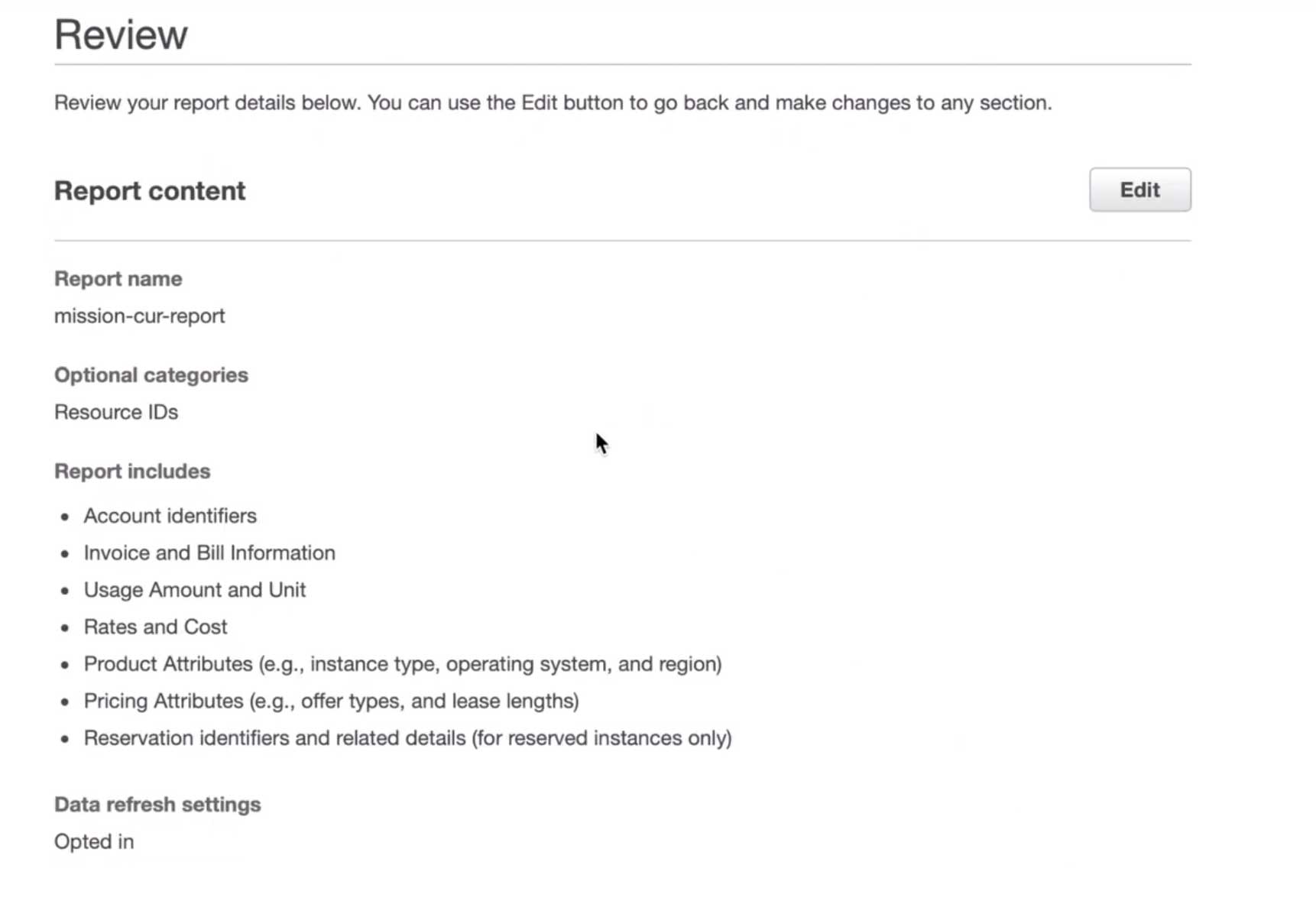
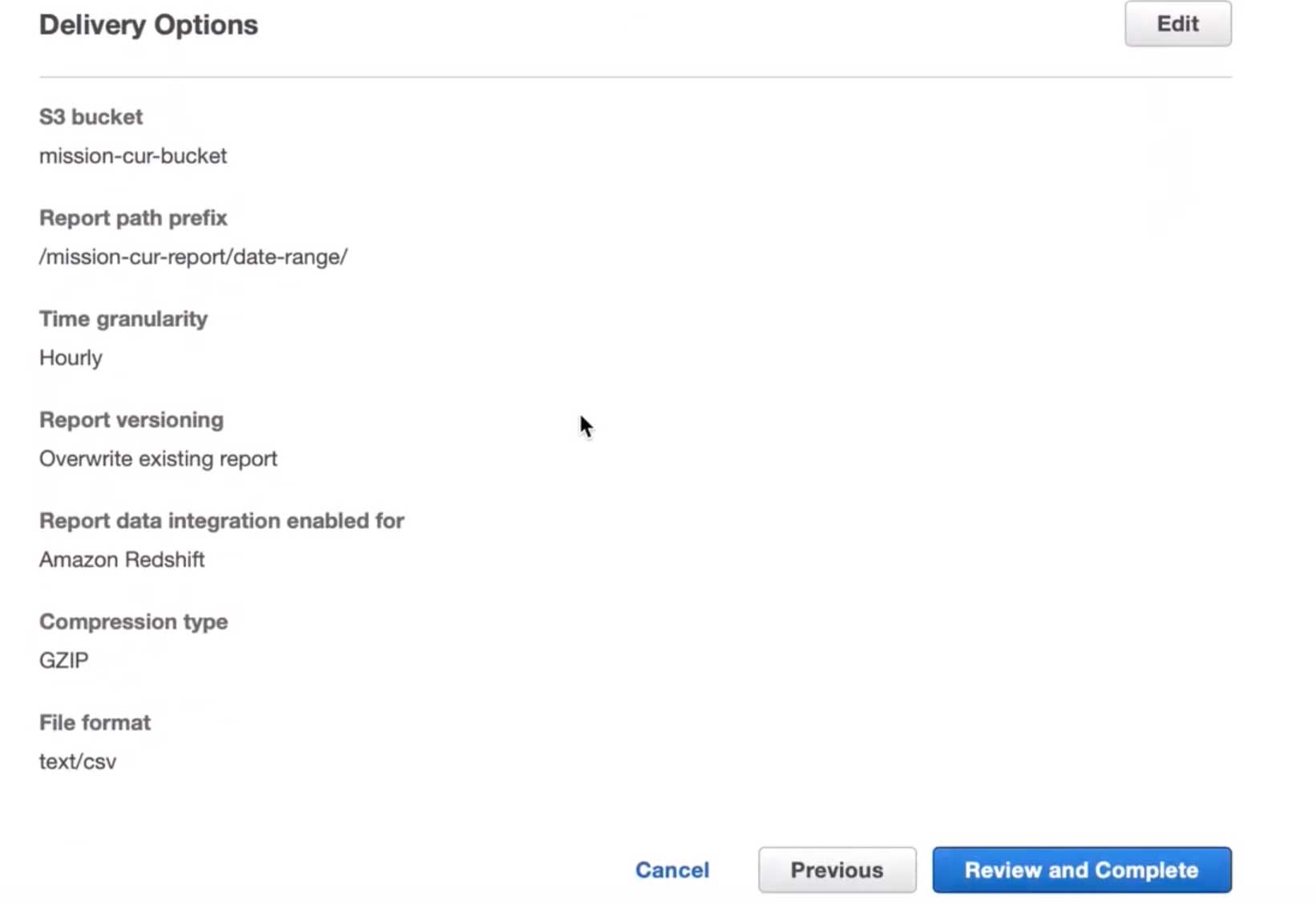
You now have your S3 bucket collecting your CUR data.
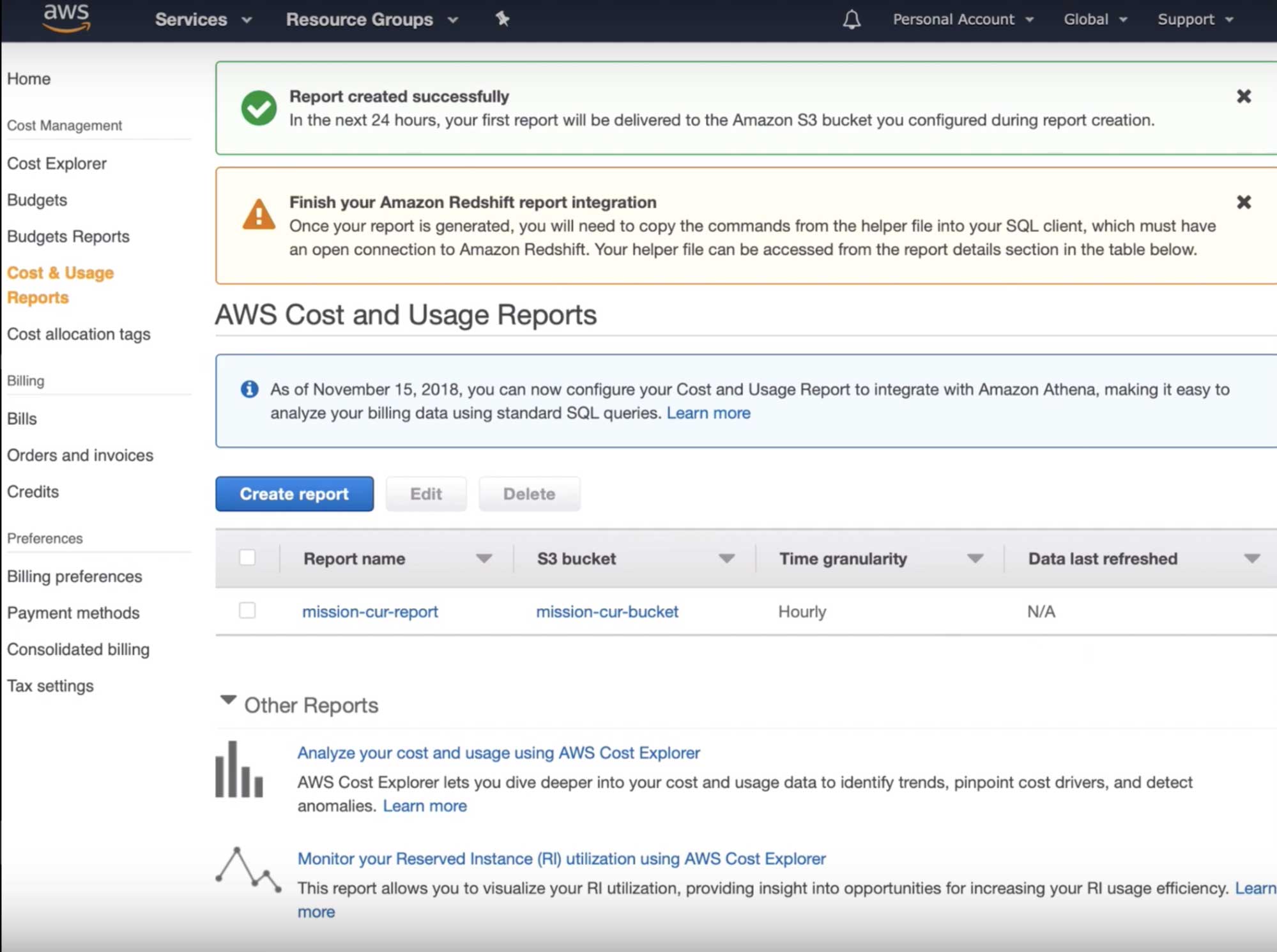
Once you have completed this process, you will have properly enabled the CUR. Even if you’re not yet using any tools to capture or analyze CUR data, enabling it immediately starts collecting data for later. Mission’s own Cloud Optimization services require CUR to be enabled so we can help our customers understand their usage and spend. The more history we have, the better we’ll be able to drive optimization. Additionally, many tools in the marketplace, such as all major CMP (cloud management platforms) and cost platforms, require CUR data to generate reports.
For more information on how your organization can maximize on cost optimization in the AWS cloud, visit our cloud consulting page and/or schedule a free 60-minute consultation with a Solutions Architect on Demand.
Author Spotlight:
Jackie Berkman
Keep Up To Date With AWS News
Stay up to date with the latest AWS services, latest architecture, cloud-native solutions and more.

