Blog
What is a Cloud Migration Strategy?
Cloud computing is no longer optional for businesses seeking growth. The cloud offers increased flexibility, scalability, and cost savings, making it a critical part of competitiveness and digital transformation. Whether you’re moving to the cloud or reconsidering your current provider, you need an effective cloud migration strategy.
Gartner estimates that over 85% of organizations will be cloud-first by 2025. If you’re considering a new cloud environment, you have many options. But before you can migrate your business, you need to understand the advantages and challenges.
Learn more about seven of the most common cloud migration strategies, the benefits and challenges of migration, and how to craft an effective cloud migration strategy for your business.
What Is Cloud Migration?
Cloud migration is the process of moving data, applications and other business elements to the cloud from on-premise locations or personal devices. The primary goal of cloud migration is to improve efficiency and enable digital transformation, among other benefits.
For example, Amazon Web Services (AWS) offers a range of cloud services and tools so your business can take advantage of the scale, security, and pricing Amazon is known for.
Cloud migration comes in many forms. One way you can approach it is to migrate your entire infrastructure to the cloud. Another way you can migrate is to develop a hybrid cloud solution that combines the cloud and on-premise infrastructure.
It’s important to understand the different types of cloud migration strategies to decide what’s best for your organization. Regardless of which cloud migration strategy you choose, your success depends on careful planning, testing, and monitoring to ensure a smooth transition and minimal downtime.
The Cloud Migration Process
Successful cloud migration follows a structured approach that unfolds in five key phases. Following this process is essential for minimizing disruption and maximizing the benefits of cloud adoption. Each phase builds upon the previous one, creating a comprehensive framework that guides your journey from on-premises infrastructure to a cloud environment.
Prepare
Evaluate your current IT infrastructure and establish clear business objectives for cloud transition. Conduct an initial assessment to understand your environment and build a business case for each application, comparing expected cloud TCO to current costs. Identify potential risks, analyze dependencies, and select an appropriate migration strategy aligned with your goals.
Plan
Create a detailed migration roadmap outlining which workloads will be migrated and in what order. Determine your preferred cloud architecture and identify necessary modifications to existing applications or data. Address compliance and security requirements, assess critical factors like application dependencies, and develop a comprehensive timeline with clear milestones.
Migrate
Transfer your data, applications, and workloads to the cloud using various techniques based on your chosen strategy. Configure and deploy necessary cloud resources, including virtual machines, storage, and networking components. Monitor the migration closely to address any issues promptly, and consider implementing a data freeze before going live for final synchronization.
Operate
Focus on effectively managing your new cloud environment by monitoring performance, managing resources, and ensuring security and compliance. Implement robust monitoring tools to track both system performance and user experience. Evaluate data security to confirm compliance with regulatory requirements and continue refining operations based on feedback and performance data.
Optimize
Enhance the performance and efficiency of your cloud environment by improving operations, identifying cost-saving opportunities, and implementing cloud-native features. Regularly review cloud usage and expenses to maximize your investment. Consider migration as the initial step in a continuous improvement process, utilizing monitoring data and real-time analytics to pinpoint areas for ongoing optimization.
7 Types of Cloud Migration Strategies
There are many different types of cloud migration to choose from. Here are seven of the most common cloud migration strategies.
Replatforming
Replatforming involves moving applications and workloads to a cloud platform with minimal modifications. This cloud migration strategy allows your business to realize the cloud’s scalability, reliability, and cost benefits while maintaining the functionality of existing applications.
With this approach, you simplify and speed up the migration process by reducing the number of changes. Companies go this route when they want to take advantage of new features or improvements offered by cloud providers.
Repurchasing
Repurchasing is when companies replace an existing application or system with commercially available software designed for the cloud. This approach involves licensing cloud apps with similar functionality to migrate data. Many companies, for instance, choose this approach when moving from a homegrown system to a software-as-a-service (SaaS) offering.
This approach offers cost savings and improved functionality. However, you can incur upfront costs as you purchase new software, migrate data, and train users.
Refactoring
Refactoring involves modifying existing applications or systems so they’re ready for the cloud. These modifications can include improvements in performance, security, and other attributes. This approach, sometimes called rearchitecting, includes significant changes to the application’s design, such as changes to code and data storage.
Refactoring helps companies convert valuable applications to cloud-friendly environments. However, it’s important to note, that this process can be complex, time-consuming, and expensive. Refactoring can also require technical expertise.
Retiring
Retiring is a cloud migration strategy where you discontinue an existing application or system and replace it with a cloud-based solution. This approach involves decommissioning, transferring relevant data and processes to the new solution, and, eventually, phasing out the existing application.
This process is often used with another cloud migration strategy to achieve the most cost-effective and efficient solution. Removing legacy systems often creates gains in efficiency, security, and cost management, but you should anticipate the costs involved with the replacement solution.
Retaining
Retaining is when you keep an existing application or system, choosing to revisit it later. You might take this approach because your existing infrastructure isn’t compatible with cloud platforms, the application is low in priority, or for financial or operational reasons.
For example, if your industry has security or regulatory requirements that dictate the location of data centers and other locations, you might retain standalone workloads or databases.
Rehosting
Rehosting, also known as “lift and shift,” is when you move an existing application or system to a cloud platform without making changes to the code. The process essentially involves “lifting” your application and “shifting” it to the cloud — often by provisioning virtual servers or containers in the cloud to host the application.
This approach unlocks the advantages of the cloud at a lower cost than other migration strategies. This is great for organizations that need to migrate quickly or lack the resources or expertise to modify existing applications.
Relocate
Relocate, also known as “hypervisor-level lift and shift”, is a cloud migration strategy that transfers workloads from on-premises platforms to cloud versions of the same platform without changing the underlying architecture. This approach moves virtual machines or containerized workloads at the hypervisor level, such as migrating from on-premises environments to managed services like Google Kubernetes Engine (GKE) or Amazon Elastic Kubernetes Service (EKS).
Relocate minimizes disruption with applications continuing to serve users during migration. No need to purchase new hardware or rewrite application code means organizations can leverage existing team skills without extensive retraining. With predictable migration costs and timelines, this strategy offers a quick path to cloud adoption while maintaining operational consistency, making it ideal for organizations heavily invested in virtualization technologies.
What Are the Benefits of Migrating to the Cloud?
When you migrate to the cloud, you essentially transform a physical piece of your organization into a leaner, faster, and more sophisticated system. By doing so, you save money, improve performance, and bolster security, all while making your organization more adaptable. Learn more about the top benefits of cloud adoption.
Cost Savings
Moving to the cloud reduces your IT expenses by reducing hardware and maintenance costs. Many cloud providers offer pay-as-you-go pricing options, so you only pay for resources you actually use instead of investing in expensive hardware. You can easily scale up or down as your needs change, and you’re not responsible for cloud infrastructure maintenance and upgrades.
Increased Accessibility and Flexibility
The cloud allows your team to access applications and data from anywhere at any time. This increased flexibility improves collaboration and efficiency, especially for distributed workforces. Because cloud providers use highly available and redundant infrastructure, your applications and data are always accessible.
The flexibility of cloud-based systems also helps you adapt to new business cases and the latest technologies and applications. Because you’re not handling infrastructure upgrades and maintenance, you can make these changes without sacrificing performance
Enhanced Security
Cloud providers offer advanced security technologies and protocols, including firewalls and encryption. They also provide physical security against theft, natural disasters and other threats.
Many cloud providers are certified for regulatory or compliance requirements, such ISO/IEC 27001, which is the leading international information security standard. By migrating workloads, you improve your cybersecurity and physical security without having to carry that burden yourself.
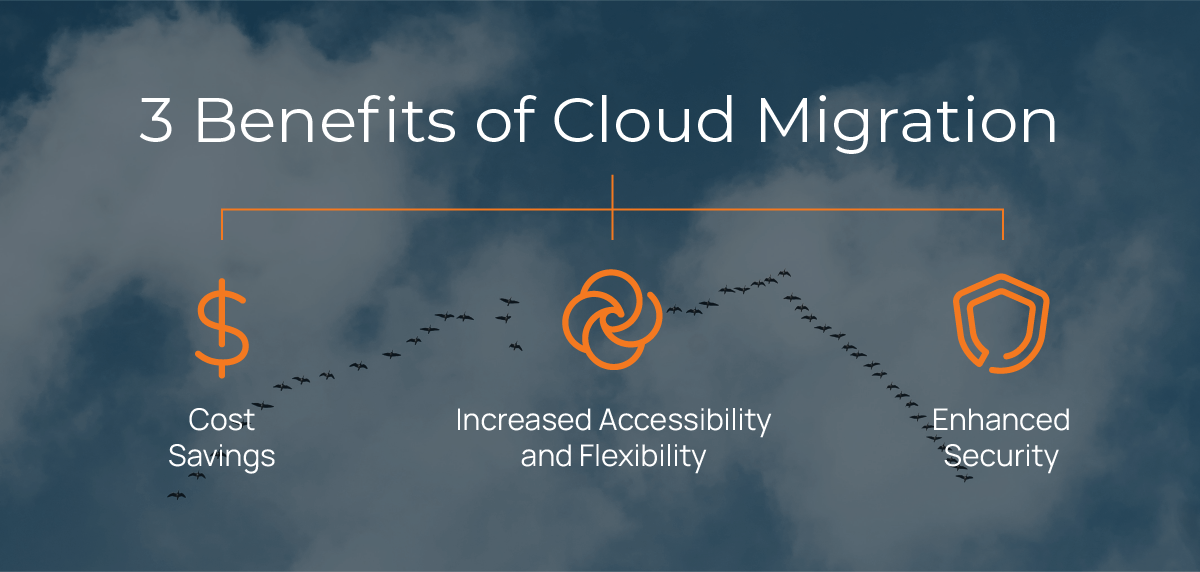
What Are the Challenges of Migrating to the Cloud?
Data Security
Ensuring data security during cloud migration presents a challenge. It necessitates meticulous planning and execution to safeguard sensitive company information throughout the transition. Be sure to maintain aspects like encryption protocols during data transit along with implementing access controls. Each aspect requires deliberate attention. It is vital to maintain vigilance and fortify security measures at every step to mitigate potential threats and vulnerabilities inherent in the cloud environment.
Skill Gap
It is important to address skill gaps when developing your cloud migration strategy. Ensuring that your team possesses the necessary expertise and competencies to navigate the complexities of cloud migration is essential for a successful transition. Bridging these skill gaps requires targeted training and upskilling initiatives. It is important to understand cloud architectures along with being proficient in cloud platforms and tools. Investing in your workforce development to meet cloud migration demands can help your company avoid unnecessary risks and challenges throughout the process.
Service Disruption or Downtime
Maintaining business continuity during migration is a significant challenge that organizations face. Cloud migrations can lead to unexpected service disruptions and downtime if not properly planned. For businesses that cannot afford interruptions, especially during peak operational hours, this presents a serious concern. A carefully executed migration strategy should include contingency plans for potential outages, staggered migration schedules during off-peak hours, and temporary redundant systems to ensure service continuity. Without proper planning, even brief periods of downtime can result in lost revenue, damaged customer relationships, and decreased productivity.
Cost Management
While cloud migration promises cost savings, many organizations struggle with controlling and optimizing cloud expenses. Without clear key performance indicators and proper resource configuration, costs can quickly spiral out of control. Cloud environments are dynamic, with costs fluctuating as new services are adopted and application usage grows. Organizations often underestimate the complexity of cloud pricing models and fail to implement proper governance mechanisms for cost monitoring. Insufficient planning or misconfigured environments can lead to unreliable budgets, extended timelines, and in some cases, costly repatriation of workloads back to on-premises environments. Implementing robust cost management practices and regularly reviewing cloud usage is essential for maximizing the financial benefits of cloud migration.
How to Craft an Effective Cloud Migration Strategy
Because there are so many options for cloud migration, the strategy you develop should consider your business goals, account for your existing infrastructure, and include plans for testing and monitoring.
Here's what you need to know about crafting an effective cloud migration strategy:
Define Your Goals and Objectives
Start by defining what you hope to achieve by migrating to the cloud. Is your priority cost savings? Improved agility? Enhanced security? Understanding your goals will inform the specific cloud migration strategy or strategies you choose and increase the odds of a successful transition.
When you define the project’s goals, you can easily align your cloud migration strategy with your overall business objectives — and accurately measure progress along the way.
Assess Your Current Infrastructure
Take stock of your on-premises setup, including hardware and software components. Evaluate which workloads and applications are a good fit for the cloud by considering factors such as data sensitivity, compliance requirements, and performance needs. From there, you can determine which workloads to prioritize and account for dependencies among your workloads.
This assessment stage should also look for potential security issues, such as incompatibilities or outdated components.
Make a Plan
Executing a cloud migration strategy is a complex process requiring lots of planning. Yours should include the following elements:
- Timelines: Cover each phase of the migration.
- Milestones: Identify milestones and the key results that indicate success.
- Responsibilities: Give clear expectations to each stakeholder, including external partners.
- Budgeting: Include the costs of hardware upgrades, software licenses, and migration tools.

Test (and Test Again)
The testing phase is essential to ensure you catch errors or complications before exiting your current setup and embracing the new cloud environment.
Testing itself requires planning. Outline the objectives and goals for the test phase, define the scope of the tests to be conducted, and establish a timeline. Make sure your tests are a match for the cloud migration strategy you’ve chosen. Your testing should include the cloud environment’s performance, reliability, and scalability, as well as the success of data migration.
When you evaluate the results, make sure to document your findings, including the test results and any changes made during the testing phase. This documentation shows whether the migration will succeed, while the knowledge gained can also inform future migrations.
Monitor and Optimize Post-Migration
Once you’ve completed your migration, continue tracking performance and addressing issues as they arise. You should also regularly review your cloud usage and costs to ensure you’re getting the most out of your investment.
Because cloud environments are always evolving, you should treat cloud migration as the first phase in a continuous improvement process that optimizes costs and performance.
Migrate With Confidence
Migration can be incredibly beneficial for your business when you align with business goals and select the right strategy. Remember that you don’t have to go through this process alone. Premier partners such as Mission Cloud can help you transition seamlessly and quickly.
As an AWS Migration Acceleration Program (MAP) Partner, our cloud experts will guide you in assessing your environment and identifying gaps. They’ll also make recommendations to ensure that your cloud migration strategy succeeds.
Considering a migration? Prepare for your next stage of growth with Mission Cloud’s AWS Migration Readiness Assessment.
Author Spotlight:
Nathan Manning
Keep Up To Date With AWS News
Stay up to date with the latest AWS services, latest architecture, cloud-native solutions and more.

