Blog
How to Find the Right AWS Server Pricing for Your Business
Amazon Web Services (AWS) is the world’s leading cloud computing provider, with more than 200 fully featured services and multiple pricing models. The scope of AWS can complicate your decision as you evaluate all your AWS server pricing options.
Besides AWS’ many services and pricing options, you can also use it to run a variety of applications and customize them to meet your needs. Whether you need a simple way to run your business applications or a more complex solution, AWS likely has a service that meets your needs.
Learn more about how AWS pricing works and how to evaluate the most common pricing structures.
What AWS Server Pricing Options Are Available?
AWS offers a variety of Elastic Compute Cloud (EC2) pricing methods, as well as some discount options. It’s important to understand the different pricing options available, what qualifies for each method and how they apply to your business needs.
If you’re unfamiliar with AWS, one of the best ways to get started is by taking advantage of the AWS Free Tier. AWS Free Tier provides you with direct access to over 100 products through three methods — free trials, 12 months free and always free.
Trials provide free short-term access after activating a service. Available trials include Amazon QuickSight analytics service and Amazon SageMaker machine learning service.
The option for 12 months free is for services that new users can access for up to one year after registration. This includes services such as 750 hours per month of Amazon EC2 capacity and 5 gigabytes (GB) of Amazon S3 storage.
Always-free services are available to any AWS user, such as 1 million monthly AWS Lambda requests and 25 GB of Amazon DynamoDB storage.
Once you’re more familiar with the AWS platform and its products and services, you can review AWS server pricing in a more sophisticated way for your projected needs. Each AWS pricing model offers distinct benefits and drawbacks. Whatever you choose, make sure it meets the pricing, commitment and flexibility you’re comfortable with.
1. On-Demand Instances
On-demand pricing is the default pricing model in AWS. This model doesn’t require long-term commitments or upfront payments. Instead, you’ll only pay for computing capacity based on what you use. On-demand instances also offer flexibility, as you won’t have to determine how many instances you’ll need, and you can adjust capacity as needed.
However, the on-demand model has the highest price point. Because of this, limit its use where possible — for example, applications that can’t be interrupted or those with unpredictable workloads.
2. Reserved Instances
Reserved instances (RI) can provide a significant discount (up to 72%, according to AWS) compared with on-demand instances. However, they require you to predict the level of resources you’ll need to meet demand in the future. With RI, you commit to terms of one to three years based upon your usage forecast. In exchange, you’ll receive a discount on your hourly usage charges.
You can also choose to pay upfront for RI, which can qualify you for additional discounts. If you’re uncomfortable making business predictions that far in advance, AWS also offers convertible RI, which allows you to make changes to the instance type, among other options.
3. Spot Instances
EC2 spot instances are provided via bidding based on spare computing capacity in AWS. Set a maximum bid price, and if a spot price falls below your bid limit, the instance will be launched. As long as the bid price is above the current spot price, the instance will continue to run.
While spot instances can offer savings of up to 90% compared to on-demand pricing, the actual bids fluctuate based on available supply and demand. It’s also worth noting that if the spot prices rise above your maximum price, AWS may terminate your instance with only a two-minute notice.
In general, as pricing becomes more expensive, your instances become more flexible and easier to manage. In the case of spot instances, for example, this means the cheapest pricing option and no long-term commitment. This option, however, can be difficult to work with and can be terminated if the spot price increases.
4. Dedicated Hosts
Dedicated hosts are physical servers dedicated to running your EC2 instances exclusively instead of sharing capacity with other users. The primary advantage of a dedicated host’s exclusive server is helping you meet compliance or regulatory requirements. With this service, you can also use your eligible software licenses from third-party vendors on Amazon EC2.
5. Savings Plans
Savings plans are another flexible pricing model that offers discounts based on a commitment to a consistent amount of usage, measured in dollars per hour, for a one- or three-year term.
If this seems similar to RI, it’s because it is. One key difference to note is that RI is based on a commitment to use instances at a set price over a specific period, while savings plans are based on a commitment to spend a specified dollar amount per hour over a period.
If you need a solution that offers discounted rates and moderate flexibility, RI or savings plans may be your best option. Both offer lower pricing than the on-demand model, though savings plans offer more flexibility than RI.

How to Determine the Best AWS Server Pricing for You
The first step to determining your best AWS pricing options is to understand your needs. What are the minimum specifications your application requires? How much traffic do you expect? What are your availability requirements? Knowing the answer to these questions will help you determine which instance type will best fit your needs and how many instances you'll need.
Once you understand your needs, you can begin to research and compare the pricing of the different instance types. Look at the specific features offered by each instance type. For example, some instances have higher storage capacity or better network performance than others. These features influence the overall cost of running your application, and the importance of any given feature depends on your business needs.
After you’ve considered your needs and reviewed the available features, you can determine what’s most important to you — keeping in mind your budget, of course. Some applications need more storage services, CPU power or RAM. It all depends on how you’ll be using your server.
If you’re still unsure what option to select, plenty of resources are available to help you figure out what you need.
AWS offers a pricing calculator to help you determine the best AWS server pricing. While it’s a useful tool that allows you to input your specific needs and compare the prices of different instance types, there are limitations to its functionality. To address these challenges, Mission provides an alternative AWS pricing calculator, available to download at no cost.
Determining the best AWS server pricing isn't the final step in obtaining the most value from your service. There are many opportunities for you to find additional cost savings by optimizing your systems and processes.
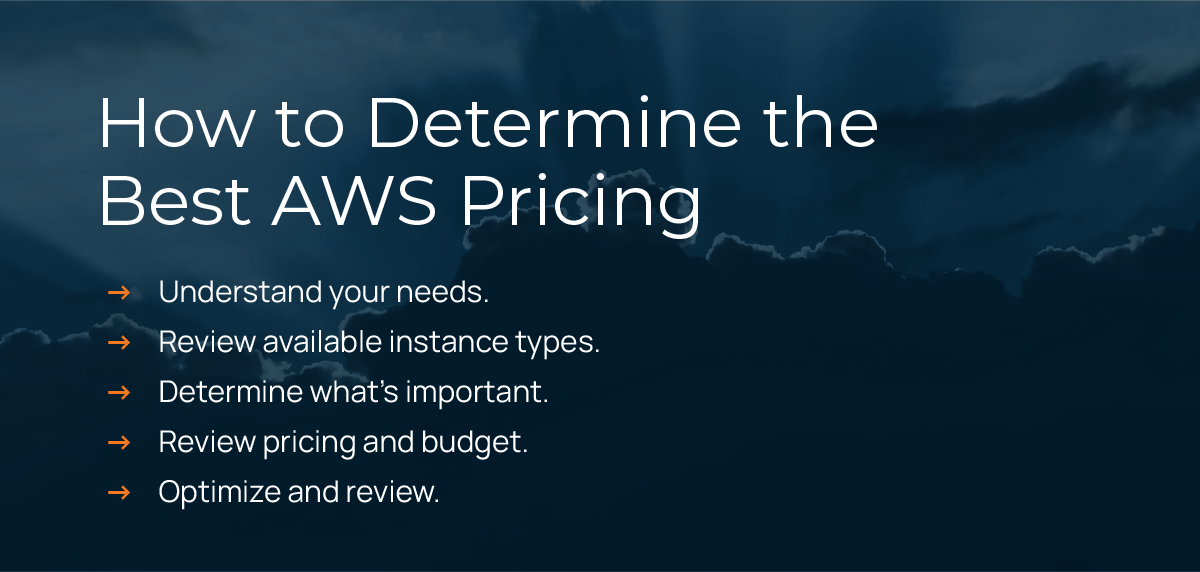
5 Cost-Saving Tips
Once you find the best AWS server pricing, you can still find opportunities to optimize your processes and save money. The following tips are a few examples of ways you can improve your processes and reduce your EC2 costs.
Address Underutilized Instances
Stopping or downsizing underused instances can be one of the simplest and most effective ways to save money on your AWS bill. Use available tools and resources to help you identify and address low-utilization instances. Tools such as AWS Cost Explorer Resource Optimization can provide reports of idle or low-utilization EC2 instances. You can stop or resize those instances with tools such as AWS Instance Scheduler and AWS Operations Conductor.
Take Advantage of Spot Instances
Spot instances can be a cost-effective solution for disruption-tolerant workloads, such as batch processing. Because they are based on bids for spare capacity, you can save a substantial amount of money compared with on-demand instances. You’re only paying for the capacity when it’s available and qualifies for your bid amount, so instances are terminated when they’re not used.
Leverage Auto Scaling
Auto Scaling is a service that automatically adjusts the capacity of your AWS resources to meet the demands of your application, ensuring that your application always has the right amount of resources available. Auto Scaling saves you time so you don’t have to manually scale your infrastructure.
Transfer or Resell Underused RIs
If you have underutilized RIs, you can transfer them to another project or application where they can be used. AWS also has a marketplace where you can sell RIs to recoup costs and reduce your overall spend.
Assess and Optimize Your Storage
It’s important to review your AWS storage setup for cost-saving opportunities regularly. For example, Amazon S3 Analytics can analyze storage access patterns and make cost-reduction recommendations. Additionally, you can take advantage of Amazon S3 Lifecycle policies to automatically move infrequently accessed data to cheaper storage options. This automated assessment and maintenance ensures that you’re only paying for the storage that you actually need.
Understanding the Role and Value of AWS
Choosing the right AWS options for your business can be daunting, given all the services and pricing models. But with the right tools, knowledge and support, you can develop an AWS pricing and cost optimization strategy that drives long-term success.
As you become more experienced and familiar with the platform and its products and services, you can analyze your usage and needs. Explore different pricing models to find the best fit — or combination — for your business. Each AWS server pricing model has its own advantages and disadvantages, and the deciding factors will be your business requirements and use cases.
Find out how Mission Cloud, an AWS Premier Tier Services Partner, can help you reduce your AWS costs by up to 5% today.
Author Spotlight:
Francesca Jimenez
Keep Up To Date With AWS News
Stay up to date with the latest AWS services, latest architecture, cloud-native solutions and more.

