Blog
Why Should You Move Your SaaS Platforms to AWS?
As more businesses move to Amazon Web Services (AWS), it's no surprise that software as a service (SaaS) platforms are following suit. AWS and SaaS are often a perfect fit because of Amazon’s scale and array of services.
If you’re already operating a SaaS-based platform but are looking for a new home, AWS could be the right fit — especially if you know what’s required for a successful SaaS transformation.
Learn more about migrating to AWS and the potential benefits.
What Is AWS SaaS Migration?
Migrating SaaS platforms to AWS means moving your platform’s underlying infrastructure and applications from an on-premise environment to AWS. Alternately, you might already have a cloud-based environment that you’re migrating to Amazon. Either way, the migration process requires transferring data, applications and configurations to AWS so you can benefit from AWS cloud computing services.
The migration process typically involves a few stages, including assessing your current environment and developing and testing a migration plan.
Benefits of Moving SaaS to AWS
The global SaaS market has experienced rapid growth in recent years, and experts predict it to continue growing by nearly 20% annually through 2029. As this expansion continues, more companies are adopting a SaaS-first approach for all new applications or are migrating applications to SaaS models.
If your company is among them, your default approach might be to deploy applications on your own servers. This requires managing the entire operation yourself. However, as an alternative to using on-premises servers, you can move to AWS and take advantage of the company’s infrastructure for supporting SaaS products.
AWS helps you quickly provision resources, scale your applications and improve your security posture. Here are five more reasons it’s a good idea to move your SaaS platform to AWS.
SaaS-Specific Features
AWS offers many features that are specifically designed for SaaS companies. One example is support for multi-tenancy, which allows multiple customers to share the same instance of an application. This practice reduces expenses by allowing customers to share the infrastructure costs associated with running the application.
Another feature of AWS often used by SaaS companies is elasticity. Elasticity allows you to automatically scale your application up or down based on changes in demand. For example, if you experience a sudden spike in traffic, your application can automatically scale up without your customers experiencing site errors or slow load times.
Also available is AWS SaaS Factory, designed for APN Technology Partners and the wider AWS Partner Network. This service provides direct access to SaaS insights, experts and resources you can immediately apply. Topics covered include tenant isolation, data partitioning and identity.
SaaS platforms can also draw on Amazon Aurora, a relational database compatible with MySQL and PostgreSQL. Leveraging Aurora, a fully managed relational database, can relieve your organization of administrative tasks like setup, patching and backups.
Pay-As-You-Go Pricing
AWS SaaS offers a pay-as-you-go pricing model with no upfront expenses or long-term commitments. This combination of comprehensive services and low risk are ideal if you’re looking for an easy-to-use platform that reduces IT infrastructure costs while forgoing lengthy contracts.
The pay-as-you-go pricing model enables you to scale usage up or down as needed, giving you greater control over spending. Other software and cloud services require businesses to purchase a bevy of licenses upfront, as they need to have a buffer for potential growth. That approach is beneficial for the provider but often results in wasted resources and spending for customers. By migrating to AWS, you are able to add or remove users as necessary, paying only for what you use.
In addition to pay-as-you-go pricing, a SaaS delivery model saves money by eliminating the need for hardware and software maintenance.
More Agility, Less Management
SaaS companies need to be able to move quickly and scale their applications on demand. Traditional infrastructure can't always keep up with these demands. That's where AWS comes in. With AWS, you can quickly provision the resources you need.
By leveraging a cloud managed service provider, you have more time and resources to roll out new applications and features. This increased focus simplifies your IT management needs, freeing staff to focus on tasks specific to your platform
The serverless architecture of AWS Lambda is a perfect fit for many use cases. With Lambda, there's no need to provision or manage servers. You simply upload your code, and Lambda takes care of the rest. This allows you to focus on developing applications instead of managing infrastructure.
AWS CloudFormation and AWS OpsWorks help you provision and manage your AWS resources. With CloudFormation, you can define templates for infrastructure and use them to provision your resources. OpsWorks is a configuration management service that helps you automate application deployment and management.
More Security, Less Friction
Security is always a top concern for companies, especially with SaaS platforms. AWS gives you control over security through features such as Identity and Access Management (IAM) and Amazon CloudTrail, AWS WAF and AWS PrivateLink.
IAM lets you control who has access to your AWS resources, which prevents unauthorized access to sensitive data. CloudTrail provides a record of all activity in an AWS account, helping you monitor for suspicious or unusual activity. AWS WAF protects web applications from common attack vectors, including SQL injection and cross-site scripting attacks.
AWS is committed to providing a secure experience for SaaS customers at every step of their cloud journey. AWS PrivateLink makes it possible to migrate your on-premise SaaS applications to AWS without exposing your data to the public Internet. With AWS PrivateLink, you can connect your virtual private clouds to AWS services and SaaS applications in a secure and scalable manner.
Once you’re on the AWS cloud, you can rest assured when it comes to security. AWS has more than 500 services and features focused on maintaining security and compliance, not to mention regular updates and innovations that keep up with changes in technology, threats and regulation.
Serverless Architectures
Serverless architectures are becoming popular because they contribute to cost optimization, enable transparent scaling and reduce overhead management. Serverless services can be a strong fit for SaaS providers looking to support the dynamic nature of SaaS workloads.
With Amazon Aurora Serverless, for example, you pay only for the database capacity and database storage consumed while it’s active.
Serverless architectures improve productivity by allowing developers to focus on application code rather than managing infrastructure. Serverless architectures reduce operational costs by eliminating the need to provision and manage servers. They also automatically scale to meet demand, giving you peace of mind and flexibility.
For example, Lambda is a quick and easy way to provision resources while automatically scaling to meet demand. Lambda is a fit for many SaaS use cases, such as event-driven processing, real-time stream processing, data analysis and machine learning.
The AWS Well-Architected Framework
The Well-Architected Framework is a set of best practices from AWS for designing and operating reliable, secure, efficient and cost-effective systems in the cloud. It’s designed to help you evaluate and improve your AWS workloads based on six principles.
Operational Excellence
Operational excellence focuses on making sure that your SaaS platform is running efficiently and effectively, with a strong emphasis on automation and monitoring. This pillar also includes identifying and resolving issues before they impact your customers, which can reduce the likelihood of downtime and improve customer satisfaction.
Security
This pillar is related to keeping your SaaS platform secure and compliant with industry regulations. In addition to protecting your SaaS platform from cyber threats, the security pillar also focuses on ensuring that your customers' data is kept confidential and secure. Implementing industry-standard security measures and compliance regulations helps you build trust with your customers and strengthen your brand reputation.
Reliability
The reliability pillar means keeping your SaaS platform reliable and available for your customers when they need it. This process involves designing your SaaS platform to handle failures and disruptions, whether they are caused by hardware failures, network issues, or other unexpected events.
Performance Efficiency
Performance efficiency focuses on ensuring that your SaaS platform is optimized for performance and can handle the demands of your customers. In addition to optimizing your SaaS platform for speed and responsiveness, this pillar also includes identifying and removing bottlenecks and optimizing resource utilization.
Cost Optimization
It’s important to make sure you’re not overspending, which is the focus of the cost optimization pillar. This focus includes identifying and eliminating unnecessary expenses, while ensuring that your SaaS platform meets the needs of your customers.
Scalability
Finally, the scalability pillar refers to the need to design your SaaS platform to scale as your business grows. Scalability also involves designing your SaaS platform to be flexible and adaptable to changing business needs. This means your SaaS platform can keep up with the growth of your business and meet the demands of your customers.
5 Ways to Solve for SaaS Cloud Challenges
Successful AWS migration strategies consider the common challenges and pitfalls. While cloud environments have many advantages, no environment is risk-free, and the cloud might be a new experience for some companies.
Here are several ways to manage the challenges of the cloud.
Use a Reputable and Experienced SaaS Provider
Be sure to research any potential provider thoroughly before entrusting them with your data. Check out their security policies and procedures and make sure they have experience in handling sensitive data.
As the world’s largest cloud services provider, Amazon is known for providing secure and reliable cloud services. AWS offers a wide range of security measures, including identity and access management, encryption and data-loss prevention.
Encrypt Your Data
Data encryption is one of the best ways to protect your data in the cloud. Make sure all of your critical data is encrypted before migrating.
AWS offers a range of encryption options. For instance, you can encrypt data at rest using server-side encryption or in transit using SSL/TLS.
AWS provides key management service (KMS) to help you generate, store, manage and control the keys that are used to encrypt and decrypt data. Amazon’s IAM service also helps you set up and manage user roles and authentication.
Use Strong Authentication
As you migrate or build SaaS applications, be sure to use strong passwords and two-factor authentication whenever possible. These basic security steps go a long way toward keeping your data safe.
AWS provides a variety of tools to further secure user accounts and data. These include multi-factor authentication, access management and identity and access management.
Multi-factor authentication requires users to enter a code, usually sent to their phone or email address, when logging into the application. Access management helps you control who can access applications and data. Identity and access management allows you to manage user roles and permissions.
Create a Strong User Experience
User experience is another important consideration when migrating applications to SaaS. You don’t want to make applications harder to access or use just because you’ve moved to the cloud or moved to AWS from another cloud provider.
Include user experience as a key consideration when planning your migration. Include a stakeholder on your migration team who will speak for the user and raise concerns. Considerations include whether users need additional training, how the interface will change and how users can access support.
Bridge Gaps With Integrations
Integration is another common obstacle when migrating SaaS applications. Many organizations rely on a variety of applications and systems to run their business, and they need to work together seamlessly.
When migrating to the cloud or to AWS from another provider, do you know how the new environment fits into your existing infrastructure? Will you need new connectors or adapters? How will you handle authentication and authorization?
There are a variety of Amazon SaaS tools to support integration, such as Amazon Kinesis for streaming data, Amazon SQS for messaging and Amazon ECS for container-based applications. By planning for integration needs, you avoid post-migration problems that are much more difficult to fix.

5 Steps for Migrating to an AWS SaaS Model
While AWS SaaS migration can be different for each organization, most will encounter the following key steps.
Assess the Current Environment
Before starting the migration process, it's important to conduct an AWS migration readiness assessment. This includes gathering information about the existing architecture, applications and data.
The migration readiness assessment well determine if AWS is a good fit for you. Make sure to look at the complete picture of costs, including ongoing expenses you’ll incur after the migration.
Plan the Migration
AWS migrations require a complete planning process. What people, software and hardware resources do you need? Which applications and data will be migrated? What AWS services will you be relying on?
This stage includes tasks such as configuring the AWS environment, setting up the storage and compute resources, and testing application performance. You’ll also need a full timeline for the migration process, including detailed steps, resources and roles for each task. Everyone involved should understand what’s happening and when.
Migrate Applications and Data
When it comes time to migrate your applications and data to AWS, you’ll need to start by setting up databases. Make sure your team understands the data types involved, as well as data processing and security requirements.
Every migration looks a little different, so make sure you know what your organization needs. Enlist the help of AWS and leading partners to make this process easier.
Test the New Environment
Once the applications and data have been migrated, test the new environment to ensure everything is running properly. Testing steps include performance, scalability and security. You want to catch any problems at this stage (or earlier) so you can seamlessly begin operating with AWS.
Monitor and Update
After the migration is complete, monitor the environment and update as needed. This includes applying security patches and making changes to ensure the best performance.
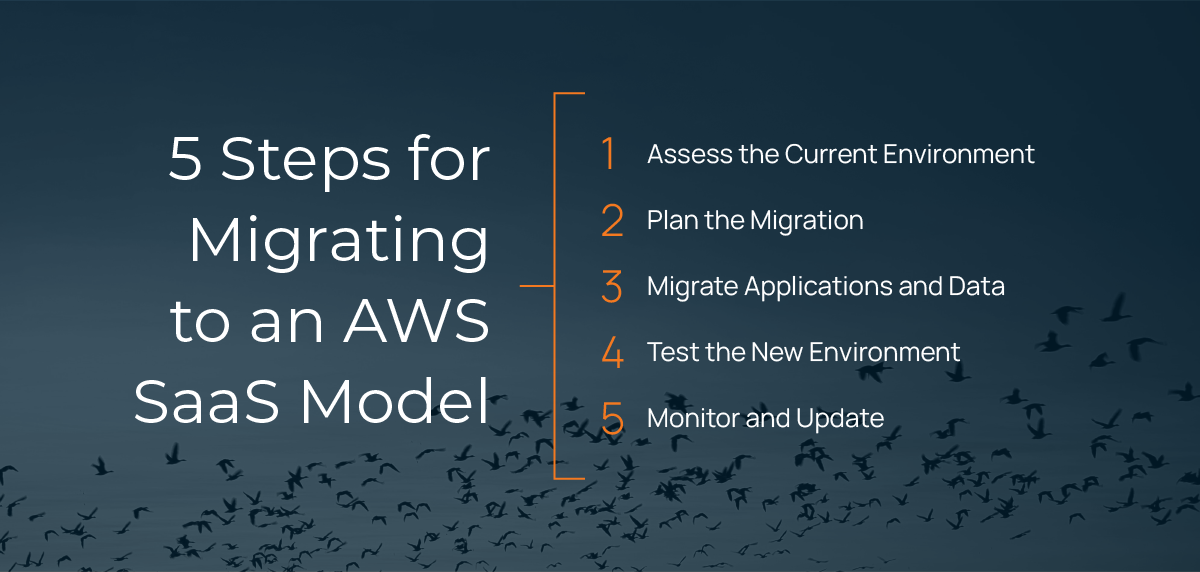
Finding Success with AWS SaaS Migration
When you decide that AWS SaaS is right for you, Mission Cloud can help you make the transition. As an AWS Premier Consulting Partner, Mission offers a suite of professional and managed services to ensure that your pre-migration planning, migration to the AWS cloud and post-migration managed services run smoothly.
Learn more about how migrating with an AWS Migration Competency partner can help you migrate with confidence and make the most of your AWS investments.
Author Spotlight:
Nathan Manning
Keep Up To Date With AWS News
Stay up to date with the latest AWS services, latest architecture, cloud-native solutions and more.

