Amazon Aurora vs. Redshift: What You Need to Know
Companies have an ever-expanding amount of data to sort through, analyze and manage. Fortunately, Amazon Web Services (AWS) provides powerful tools and services to help you manage data at scale, including Amazon Aurora and Amazon Redshift. But which service is best for you? Choosing a winner in the Aurora vs. Redshift debate requires careful consideration of each service's strengths and limitations — and your business needs.
Learn more about each service’s benefits and what makes them different, as well as how to choose the service that’s best for your use cases.
Overview of Amazon Aurora
Amazon Aurora is a proprietary relational database management system developed by AWS. It’s a fully managed MySQL and PostgreSQL-compatible database engine that combines the speed and availability of high-end commercial databases with the simplicity and cost-effectiveness of open-source databases.
Aurora provides businesses with a secure and reliable database engine that meets the needs of modern applications. It's highly available and offers up to five times the throughput of non-Aurora MySQL and PostgreSQL databases.
Aurora also offers a low-cost pricing structure, enterprise-grade security features and the ability to scale with ease. With this service, businesses can build and maintain sophisticated applications that require high performance, scalability and availability.
Overview of Amazon Redshift
Amazon Redshift is a petabyte-scale data warehouse service that can store and analyze vast amounts of data quickly and easily. Businesses use it to store and analyze large datasets in the cloud, enabling them to make better use of their data and gain deeper insights.
Redshift’s features make it well-suited for large-scale data warehousing needs. It enables companies to analyze customer behavior, track sales performance, and process log data, all of which are essential components of a data pipeline.
Redshift supports structured, semi-structured, and unstructured data. It also provides advanced data compression and encoding capabilities to help businesses optimize storage and query performance. The service integrates with many data visualization and business intelligence tools.
Amazon Aurora vs. Redshift: Key Differences
The choice between Redshift and Aurora requires understanding how these powerful services differ, especially if you’re moving SaaS platforms to AWS. Here are some of the distinctions between their key features and potential use cases.
OLTP vs. OLAP
One of the main differences between Aurora and Redshift is the type of workloads they're designed for. Aurora is optimized for online transaction processing (OLTP) workloads, which involve processing small, fast transactions in real time. OLTP systems are typically used for operational tasks, such as inserting, updating and deleting data in a database. They're designed to support high-volume, low-latency transactions. Data is stored in a normalized format to avoid redundancy.
Redshift is optimized for online analytical processing (OLAP) workloads, which involve processing complex, large-scale queries that require aggregation and analysis from multiple data sources. OLAP systems are typically used for data analysis and reporting tasks, such as generating sales reports or analyzing customer behavior. They're designed to support complex queries that involve large amounts of data. Data is stored in a denormalized format to improve query performance.
Data Models and Storage
Amazon Aurora is a relational database engine that stores data in tables with rows and columns. This makes it ideal for storing transactional data, such as customer orders, inventory and financial records. For example, an e-commerce business that needs to house and analyze customer order data could be a great fit for Aurora.
Amazon Redshift is a columnar data store that’s optimized for analytical queries that involve large amounts of data. This includes business intelligence reporting, data warehousing and data exploration. For example, a media company needs to analyze advertisement impressions and engagement data to optimize an ad campaign.
Aside from the differences in data models, Aurora and Redshift also differ in their approach to data storage. Aurora uses a distributed storage model where data is stored across multiple nodes in a cluster. Meanwhile, Redshift uses a massively parallel processing (MPP) architecture, where data is divided into multiple slices and distributed across different nodes. This allows for faster data retrieval and processing, as each slice can be processed in parallel.
Performance
Aurora is optimized for transactional workloads, and it’s capable of delivering high-performance for small, fast transactions that require low latency. This means it’s great for situations where fast response times are critical, such as online transactions or real-time data processing.
Redshift is optimized for analytical workloads and excels at processing complex queries that involve aggregating and analyzing large amounts of data from multiple sources. The columnar storage format used by Redshift enables efficient compression and fast query execution, while the MPP architecture enables high performance even with large datasets.
Scale
Both services are designed to scale horizontally, meaning you can add more nodes to increase processing power and storage capacity. Aurora also enables vertical scaling through upgrading instance types, while Redshift offers a concurrency scaling feature that essentially handles an unlimited number of concurrent users.
Amazon Aurora can scale up to 128 tebibytes of storage, depending on the engine, and up to 15 read replicas to handle high read traffic. Redshift can scale up to petabyte-scale data warehouses. Redshift also offers automatic scaling and workload management features, allowing you to easily add or remove nodes to handle changing workloads. It also provides local storage on each node, which reduces network traffic and improves performance.
Pricing
Aurora’s pricing is based on the amount of data stored, the compute and memory used, and the number of I/O requests made. The pricing model for Redshift is more complex, as it includes the type of instance that you choose, the number of compute nodes, the amount of storage and the duration of usage.
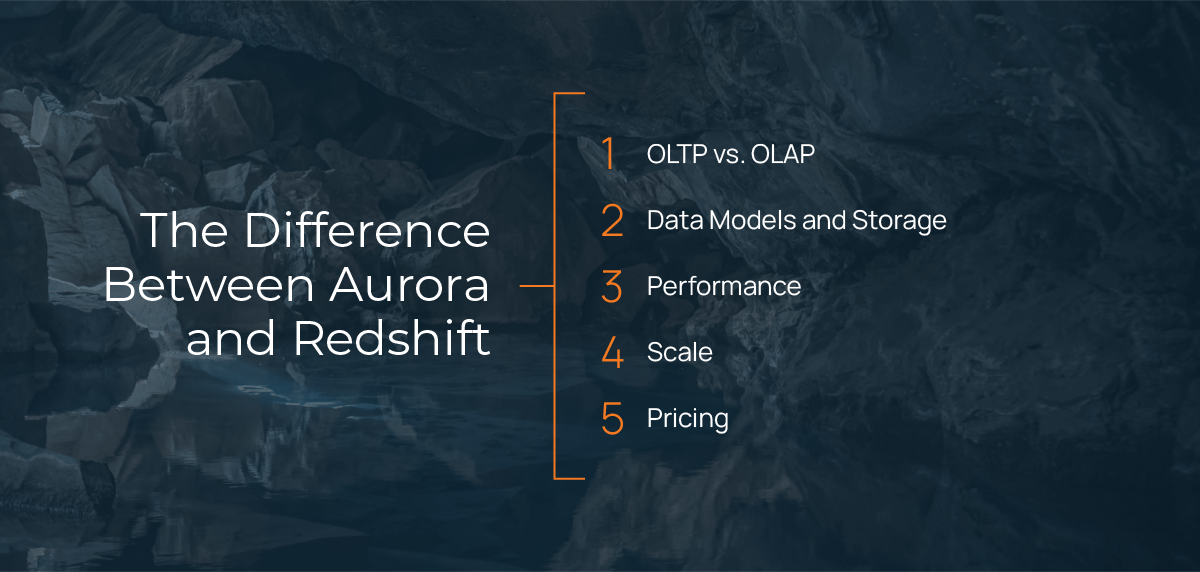
Amazon Aurora vs. Redshift: Shared Benefits
Amazon Aurora and Redshift are each designed to help businesses manage their data in a secure and compliant manner. Here are some of the benefits they have in common.
High Performance
Amazon Aurora databases have a distributed architecture that delivers high performance and availability for transactional workloads. Unlike traditional databases, which can experience performance issues when scaling, Aurora’s architecture is specifically designed to scale out and maintain performance.
Amazon Redshift's MPP architecture allows it to distribute processing tasks across multiple nodes to handle petabyte-scale data warehouses with ease. It can process large queries quickly, making it a great choice for analytical workloads. Additionally, Redshift provides advanced performance tuning options, such as automatic query optimization and workload management.
Scalability
Amazon Aurora provides automatic scaling capabilities for compute and storage resources. Using this service means you can easily increase or decrease the number of database instances to meet changes in demand. Aurora also supports read replicas, allowing you to offload read queries from the primary instance to one or more replicas, which improves performance and enables horizontal scale reads.
Amazon Redshift provides elastic scaling, which allows you to easily add or remove compute nodes as your data warehouse grows, all while handling more concurrent queries and improving query performance. Redshift provides automatic distribution and load balancing of data across nodes, which improves performance and scalability.
Cost-Effectiveness
With Amazon Aurora and Redshift, you only pay for the resources you use, allowing you to scale up or down without additional financial concerns.
Amazon Aurora offers a low-cost pricing structure compared to traditional commercial databases, with no upfront costs or long-term commitments. Redshift offers reserved instance pricing options, which saves money if you can commit to using the service for a longer period.
Security
As part of the AWS portfolio, Redshift and Aurora share valuable security features such as multi-factor authentication, automated backups, and encryption for data at rest and in transit. IAM authentication enables you to control who can access your resources using AWS Identity and Access Management (IAM). Permissions can be customized for specific users, groups or roles while controlling access at the network level. You can set up security groups to allow traffic only from trusted sources and configure access control policies to ensure that users are granted the appropriate level of access.

Amazon Redshift vs. Aurora: Cost Comparisons
Storage Costs
There are two key factors to consider when assessing storage costs: per-gigabyte pricing and reserved node fees. Both services offer per-gigabyte pricing, which means you pay for usage rather than for access. However, Redshift charges additional fees for reserved nodes, which are required for running a cluster with predictable performance and capacity.
Despite this fee structure, Redshift can be a more cost-effective option for larger datasets because of its advanced compression algorithms and columnar storage technologies. These technologies enable Redshift to store and query large amounts of data efficiently, resulting in lower storage costs and faster query performance.
Compute Costs
Compute costs include I/O operations, such as scanning or sorting large datasets, among other elements. Redshift’s advanced compression algorithms and columnar storage improve the efficiency of processing complex analytics, which reduces the number of I/O operations required and results in lower compute costs.
Disk I/O latency, or the time it takes for the storage system to retrieve data, can also impact compute costs. Aurora generally has lower latency compared to Redshift because of its architecture. Query performance is another consideration. Redshift can handle more complex queries than Aurora, and may be required for businesses with complex analytical needs, although higher compute costs are possible.
Generally speaking, Aurora is better suited for reading and writing operations while Redshift offers superior capabilities in terms of complex analytics processing — making it worth investing in higher cluster sizes with Redshift over Aurora's 64 nodes per cluster limit.
Data Transfer Fees
In addition to storage and compute expenses, factor in data transfer fees that might apply. Data transfers within AWS regions are free of charge, but transferring between regions has associated costs depending on how much data needs to be transmitted.
Amazon Aurora vs. Redshift: What’s Right for You?
Businesses looking at Aurora, Redshift and similar services need to understand how these offerings fit with their workload requirements. Aurora advantages include its sub-second latency read/write operations, making it suitable for tasks such as online transaction processing (OLTP). Its multi-availability zone deployment capabilities offer high availability and fault tolerance. But Aurora does have limitations. Certain functions such as sharding and table partitioning may not be supported by this platform because of its maximum cluster size limit.
Amazon Redshift shines when executing complex analytical queries on vast datasets, making it perfect for data warehousing duties like business intelligence or analytics. Its columnar storage, data compression and high performance capabilities allow it to handle intense workloads. Redshift’s scalability options are limited, which could be a disadvantage for large-cloud solutions on AWS.
Besides the features and pricing, consider what kind of Implementation needs your business requires. Amazon Aurora has quick setup times compared to on-premise solutions, while deploying a Redshift cluster can take days or even weeks.
After you’ve determined the right solution, you’ll need to migrate data to the new database. Amazon offers several migration tools to help you transfer your data, including Amazon Database Migration Service (DMS).
Throughout this process, partnering with a premier tier services partner such as Mission Cloud can ensure a smooth and successful migration. Want to learn more? See how Amazon DMS makes database migration easy.
FAQ
- How do Aurora and Redshift handle disaster recovery and data backup strategies?
Amazon Aurora and Redshift both offer robust disaster recovery and data backup strategies. Aurora provides continuous backup to Amazon S3 and offers features like cross-region replication to enhance disaster recovery. Redshift handles disaster recovery by enabling snapshots and automated backups, which can be configured to be stored in different regions to safeguard against regional failures.
- Can Aurora and Redshift be integrated with other AWS services for enhanced data processing capabilities, and if so, which services are most commonly used?
Both Amazon Aurora and Redshift can integrate with other AWS services to enhance data processing capabilities. Aurora commonly integrates with services like AWS Lambda for triggering code executions in response to database events, while Redshift integrates with Amazon S3 for data loading and AWS Data Pipeline for data transformation tasks.
- What specific security features do Aurora and Redshift offer to ensure data protection and compliance with regulations like GDPR or HIPAA?
- Aurora and Redshift provide several security features to ensure data protection and compliance with various regulations such as GDPR and HIPAA. These include data encryption at rest and in transit, network isolation using Amazon VPC, and the ability to manage access through AWS Identity and Access Management (IAM). These tools help meet strict compliance requirements and protect sensitive data.
Author Spotlight:
Ryan Ries
Keep Up To Date With AWS News
Stay up to date with the latest AWS services, latest architecture, cloud-native solutions and more.
Related Blog Posts
Category:
Category:

